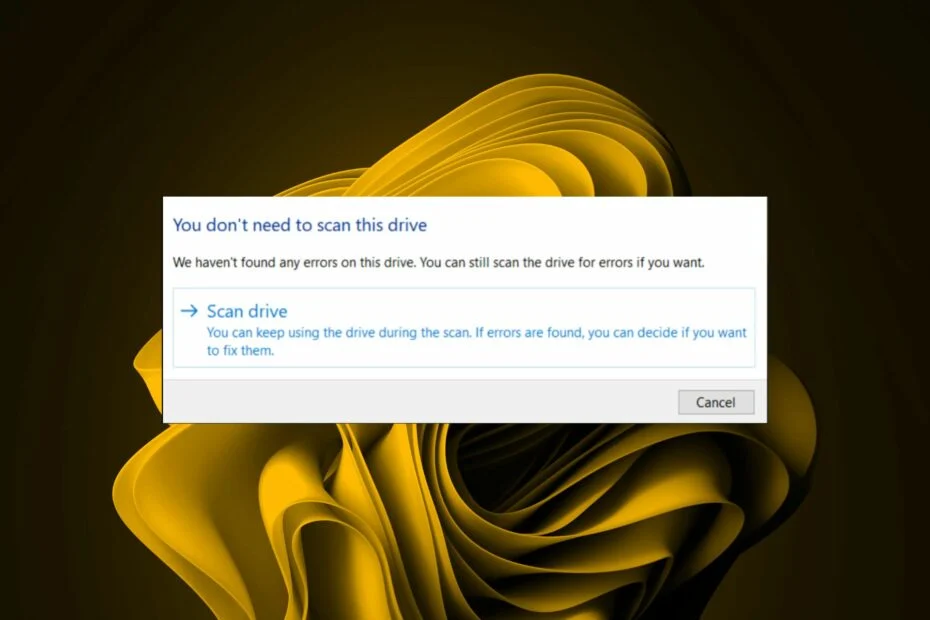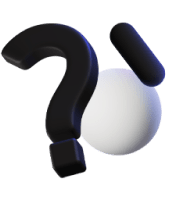Christmas is over and many people will have SD memory cards for all sorts of applications. From storing game data on portable game consoles, image saving in digital cameras, music files on portable music plays, the list goes on and on.
SanDisk is a popular brand of memory storage SD cards (as well as other memory formats) but often users do not check the ‘health’ of the SD card. Luckily this article by Windows Report covers how to check the health of the SD and mitigate possible slow performance, full corruption etc. This guide can also work with other SD card brands in some instances.